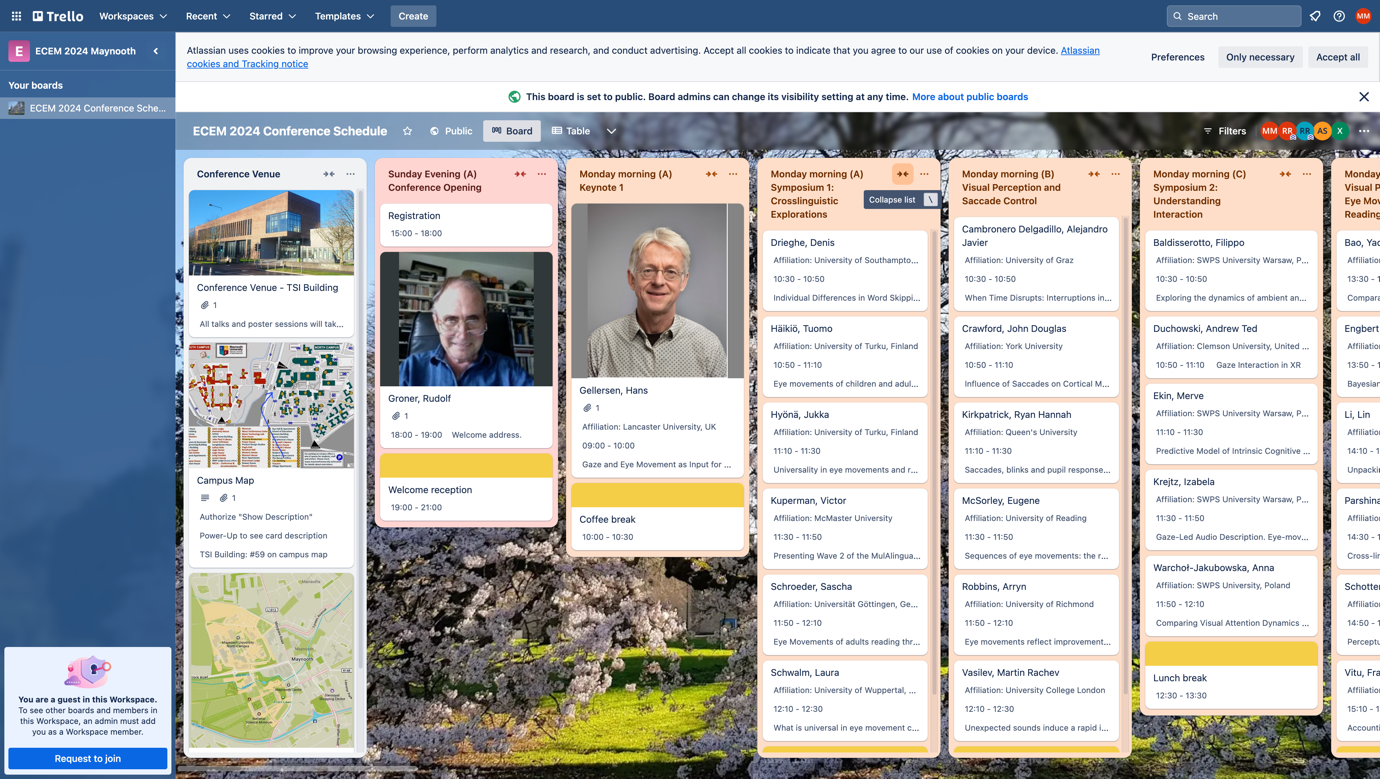A guide to accessing the ECEM 2024 schedule on Trello
Step 1:
Visit the URL provided in your invitation email.
Step 2:
You will be asked to join the Trello board. Click “Join board” to do this.
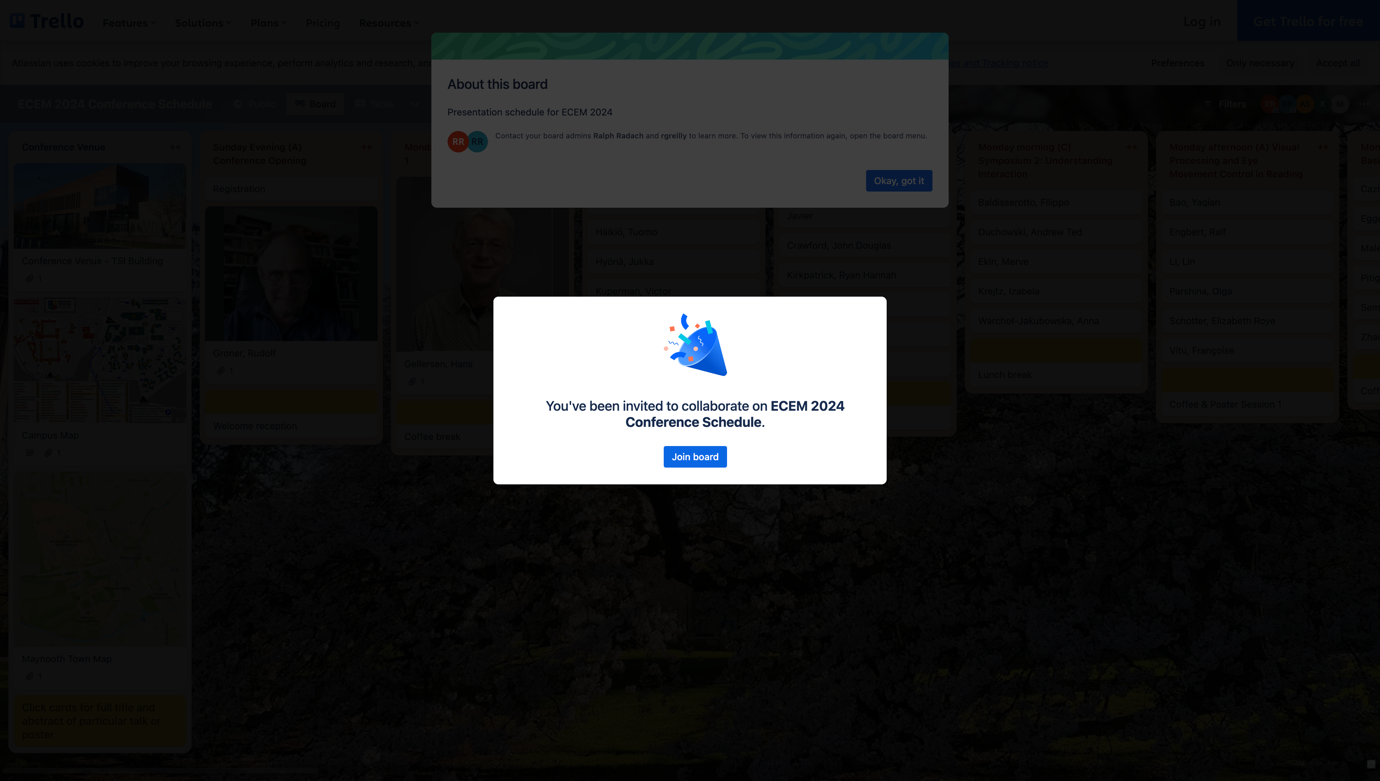
Step 3:
You may be asked to create an account with Atlassian for the Trello board.
Please enter an email, name, and password for this account.
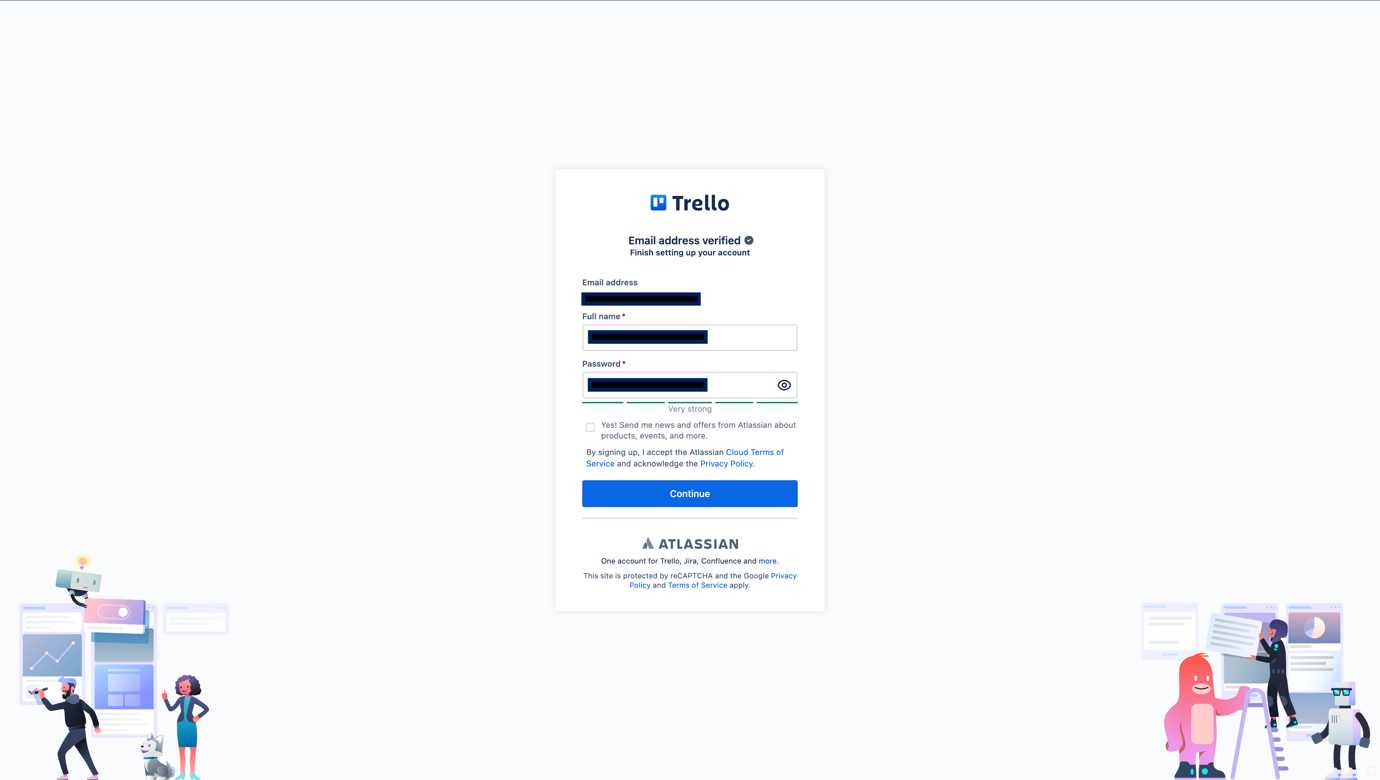
Step 4:
You will be asked to create a Trello account using your new Atlassian account.
To proceed, simply click “Create your account”.
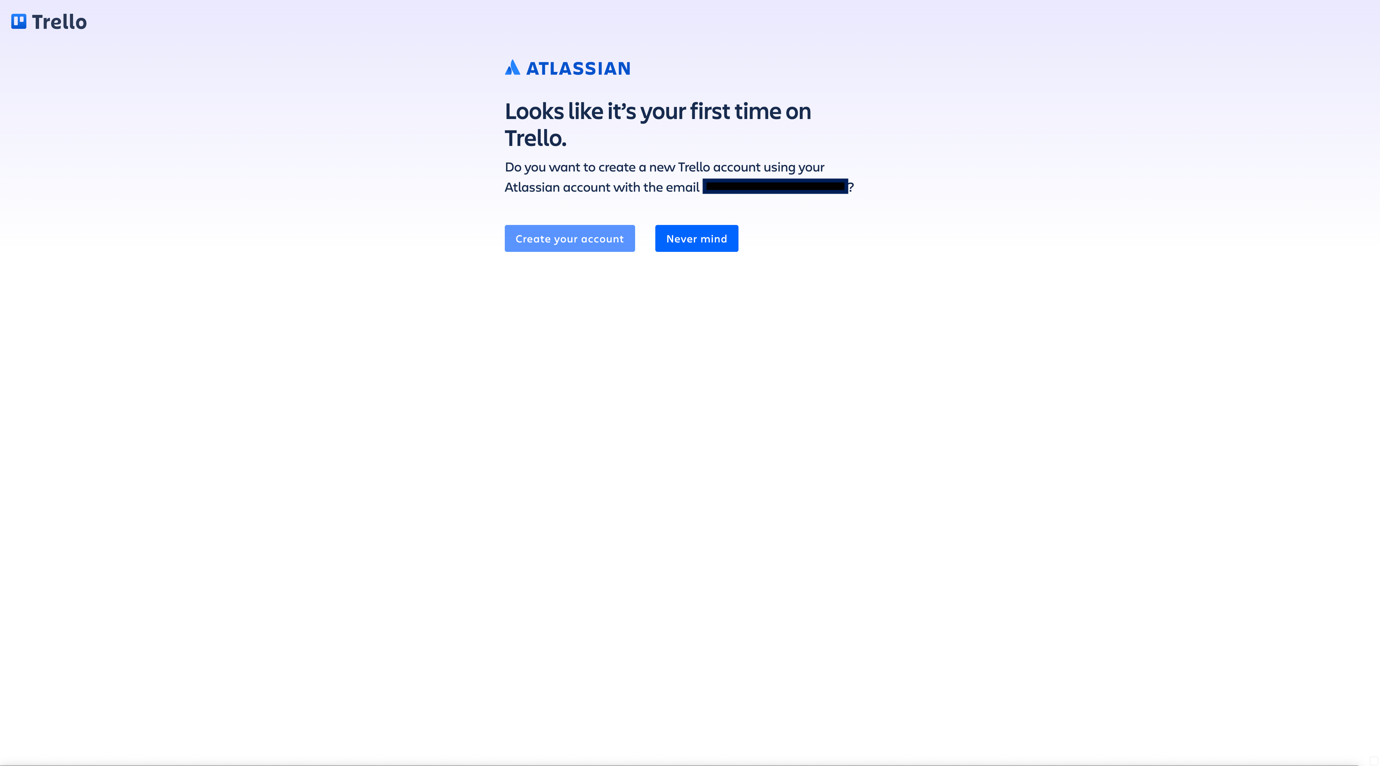
Step 5:
You will now have access to the board, where you will see a pop-up
describing the purpose of the board. This can be dismissed by pressing “Okay, got it”.
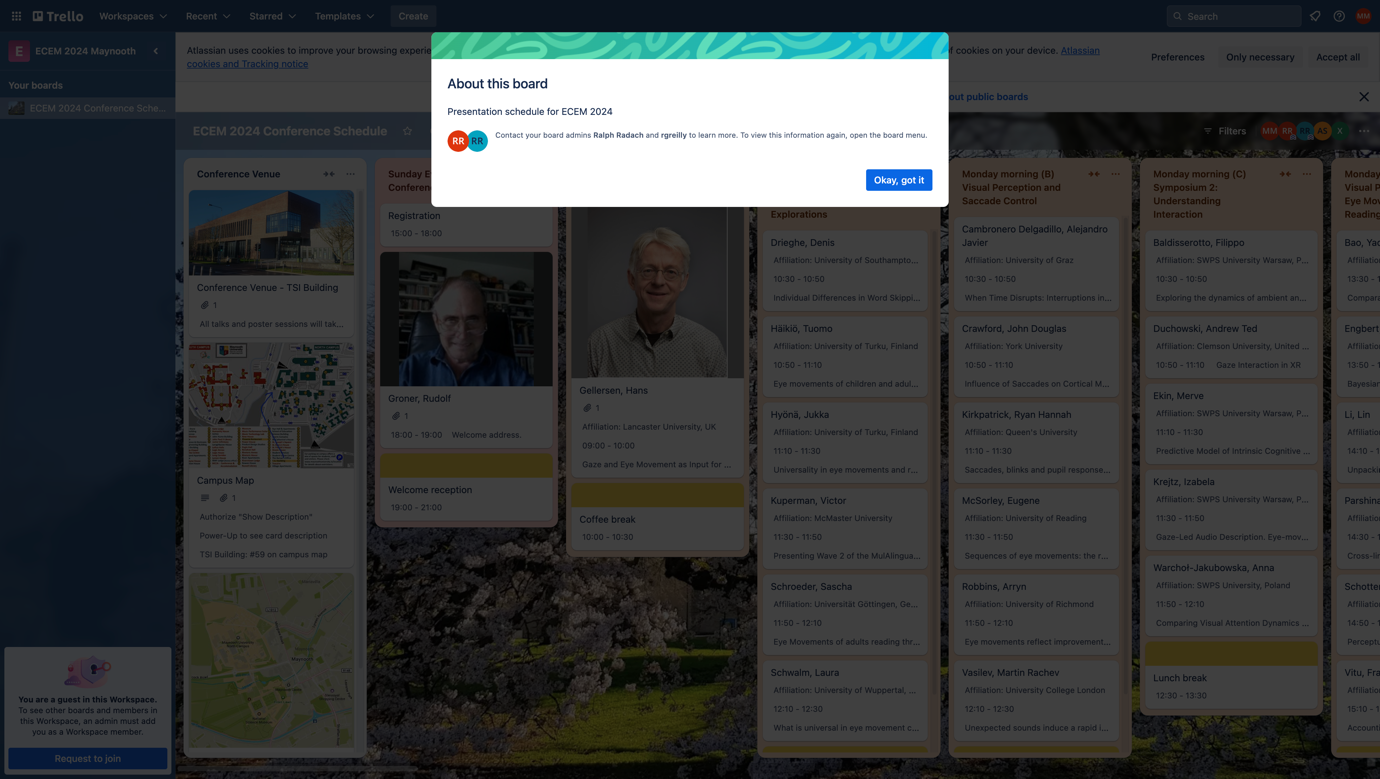
You will then be able free to browse the schedule.